In the previous ” Google Colaboratory Series Part 1 “, I introduced an overview of the execution environment “Google Colaboratory” that allows you to use Python etc. on the browser provided by Google.
Continuing from the last time, this time, I will explain the outline of “Google Colab Pro”, which is the paid version of Google Colaboratory, and the differences and features from the free version.
As I introduced last time, Google Colaboratory can be used very conveniently even with the free version. However, the free version has some restrictions, such as not being able to use it continuously for a long time, and it being difficult to allocate a high-performance GPU.
This time, I would like to introduce a paid version that can be used more comfortably than the free version.
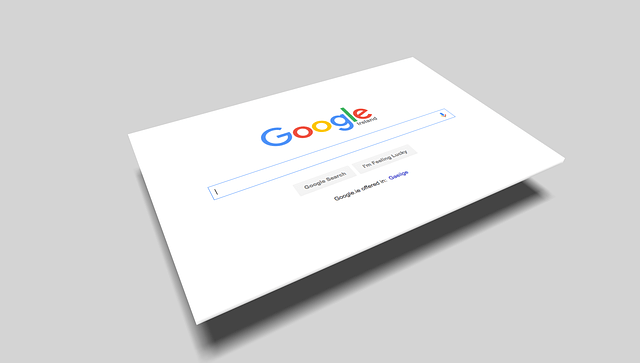
Contents
- What is the paid version [Google Colab Pro]?
- Features of [Google Colab Pro]
- in conclusion
1. What is the paid version [Google Colab Pro]?
“Google Colaboratory” is a tool that allows you to write and execute Python directly from the browser provided by Google, and it is basically free to use.
However, by using the paid version, you will be able to set up your Python environment more conveniently than the free version. The paid version is called [Google Colab Pro] and is offered for 1072 yen per month.
2.Features of Google Colab Pro
I would like to introduce some useful points of Google Colab Pro.
1. High-performance GPU can be used preferentially
Google Colaboratory can use GPU, which is indispensable for deep learning calculations.
You can use the GPU even in the free version, but you cannot select the type of GPU by yourself, and the system automatically assigns a low-performance GPU. In this case, you cannot expect to use a high-performance GPU.
On the other hand, if you use the paid version of Google Colab Pro, the fastest GPU will be preferentially allocated. Normally, if you try to prepare a high-performance GPU by yourself, it will cost hundreds of thousands of units, so considering that, you can say that you can use a high-performance GPU at a very good price.
2. You can use your notebook for more than 2 hours
Writing Python in Google Colaboratory is done on a notebook.
At that time, the usage time is limited, and the free version has a maximum of 12 hours. Creating a notebook in 12 hours and then learning it seems like a bit of a tight time constraint.
But with Google Colab Pro, I can keep my notebook connected for more than 12 hours (up to 24 hours). In addition to the environment where you can use the high-speed GPU mentioned above, if you can use the notebook for a long time, you will be able to build and train machine learning models.
3. A lot of memory capacity can be secured
When building a machine learning model, the amount of data is often enormous, which often causes memory capacity shortages. Therefore, it is recommended to prepare a large amount of memory for machine learning.
However, when using the free version of Google Colaboratory, a high memory VM (virtual machine) cannot be selected, and a low memory VM is automatically assigned.
On the other hand, the paid version of Google Colab Pro prioritizes allocation of high memory VMs. This reduces the worry that the memory usage will reach the maximum usable limit, so even for models that require a lot of data such as image recognition models and speech generation models, you can learn comfortably. will be
3. Conclusion
This time, I introduced Google Colab Pro, a paid version of Google Colaboratory.
The free version has many restrictions such as not preferentially assigning a high-performance GPU in the Python usage environment, but Google Colab Pro has fewer restrictions in the free version and allows you to use the notebook environment comfortably. increase.
Of course, the paid version requires a monthly usage fee, but it can be said that the cost performance is good because you can use a high-speed GPU without spending a lot of money yourself.
In this course, we aim to be able to build machine learning models using scikit-learn from a Python programming inexperienced level. Please consider it.
In addition, we hold a practical AI study session ” Skill Up AI Camp ” every Wednesday. At the study session, we also have hands-on sessions using Google Colaboratory (*Depending on the theme to be covered).
If you are interested, please join us!
