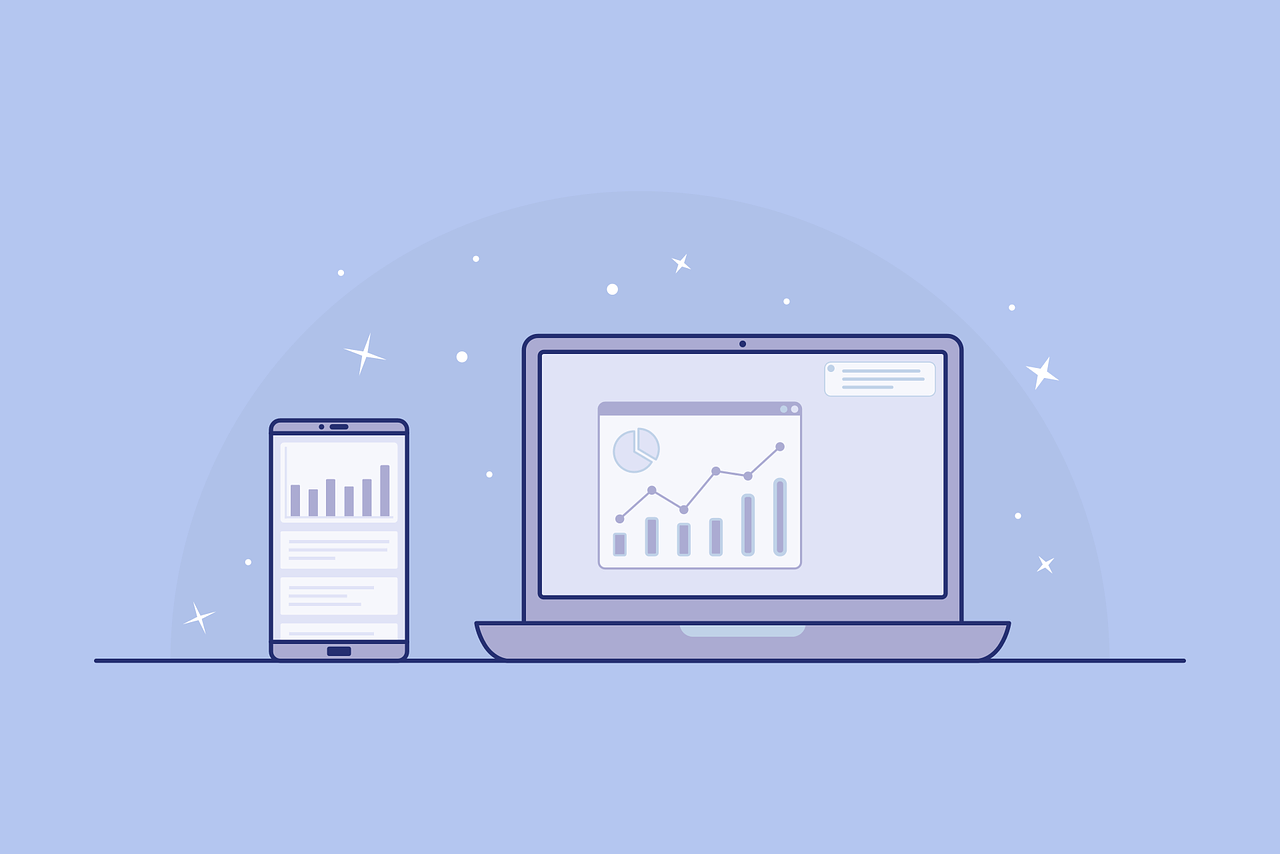
UI/UX is often used in the web industry. We hear the term often, but many people don’t know what it means.
Therefore, in this article, I will introduce the meaning and purpose of UI/UX without using technical terms as much as possible so that anyone can understand. Also, I will explain UI/UX design methods and tips, so if you are thinking about learning from now on, please read to the end.
Table of Contents
- What is UI/UX
- Purpose of UI/UX design
- Tips for designing UI/UX design
- Jobs dealing with UI/UX design
- Summary
What is UI/UX?
First of all, what does UI/UX mean? I will explain the role of each and the relationship between each UI / UX.
What is UI?
UI is an abbreviation of (User Interface) and is said to be a “point of contact with the user” or “a point of contact between the user and the service”.
For example, in the case of web services, UI includes the design, fonts, and visibility of buttons displayed on PCs and smartphones.
When you hear the word UI, you may think that it is only about design, but UI includes everything that users see and operate.
What is UX?
UX is an abbreviation for (User experience) and refers to “the experience that users get through products and services”.
For example, in the case of web services, from superficial aspects such as “easy-to-understand buttons” and “easy-to-understand where and what information”, “page loading speed is fast and easy to use” and “purchased products arrived quickly”. All parts related to the quality of service such as are also UX. For example, the Amazon page can be said to be a model of UX, as it is easy to understand what is where and the product is shipped quickly.
In short, UX is everything that users feel through products and services.
Relationship between UI and UX
So far, we have introduced the roles of “UI” and “UX,” but UI and UX are often introduced together. Here, we introduce each relationship.
As you can see, UI is part of UX.
The reason is that high-quality operability and design (UI) is necessary for users to have a high-quality experience (UX) when using the service. One caveat here is that UI is not the only way to create UX.
For example, you should focus too much on the appearance of the site and the actual content should be good for users.
In other words, UI is only a part of improving UX, and users will not be satisfied unless they consider both UX and UI firmly, instead of thinking only about UI. about it.
Purpose of UI/UX design
From here, I will introduce what kind of purpose you should have to improve the design when creating UI / UX.
Don’t make the user think
First of all, a very important element in improving UI/UX is to create content that does not make the user think.
For example, when creating an e-commerce site such as Mercari, you can anticipate what kind of button users want, and what kind of flow the user will purchase products, and even if the user does not think about it, you can understand the user’s purpose. It is important to prepare a conductor that will achieve
By properly designing such leads, users will be able to use services and products smoothly and comfortably without worrying about anything difficult.
Remove user doubts
The second is to remove the user’s “question”. It’s a bit similar to the first one, but a little different. For example, when creating a service with a posting function such as Facebook or Twitter, if users do not know where the posting screen is, they will feel “Where can I post?”
In addition, if the button for logging in is small at the bottom of the screen, a little question arises “Where do I log in?”
This small question may seem small, but it is very important because it will be a huge obstacle to the user’s repeated use of the service or product, making it more likely that they will not return.
Tips for designing UI/UX design
So far, we have talked about the purpose of UI/UX design. From here, I will introduce tips for actually designing UI/UX design.
Clarify your persona settings
The first tip is to “clarify your persona”. Simply put, it’s important to think about and clarify, “Who will use this service?”
For example, when creating a site about raising children, you have to think about what kind of content you want to create.
For example, “women in their 20s who are worried about raising children” and “men in their early 30s who are office workers and do not know how to participate in childrearing.”
In this way, if you design UI/UX while clarifying what kind of people will use the service or product, you can create services and products that have the functions and content that users need.
Think about a structure that comfortably achieves the purpose of the persona
Another tip when designing UI/UX design is to think of a structure that comfortably achieves the purpose of the persona you set earlier. This is a bit like not making the user think.
For example, if a user wants to purchase a product through that service, consider what kind of process is necessary to achieve the purpose of purchase.
For example, what you can do to help people find better products
・Function to review products
If there is such a thing, the user can thoroughly examine the product and come across a better product.
Jobs dealing with UI/UX design
Well, what kind of jobs are there that deal with such UI/UX? If you want to get a job dealing with UI/UX design in the future, it might be a good idea to aim for these jobs.
Web designer
Needless to say, I’m a web designer who handles UI/UX design. However, apart from web designers, there are also UI designers who specialize in UI.
The main difference between the two is that web designers mainly focus on making the appearance itself beautiful, such as decorative beauty, while UI designers pursue functional beauty such as user-friendliness and operability.
Here is an article that details the difference between a web designer and a UI designer, so please refer to it.
Engineer
This will change depending on the size of the company and the position, but engineers need to think about and design UI/UX. For example, in a venture company with small company size, engineers design web applications and services while considering UI/UX design.
Also, even in a large company, if you go to a higher position, you may be entrusted with the upstream process of development, and in that case, you will be required to design with UI / UX in mind.
Summary
This time, I introduced the meaning of UI/UX and design tips.
The demand for UI/UX jobs is expected to increase from now on, so why don’t you try learning it once?
