Google Ads is constantly implementing and testing new features. Some of the implementations and tests of these new functions are only done by changing the platform side, but other than that, the tests of new functions that involve changes to the management screen are targeted only to some users.
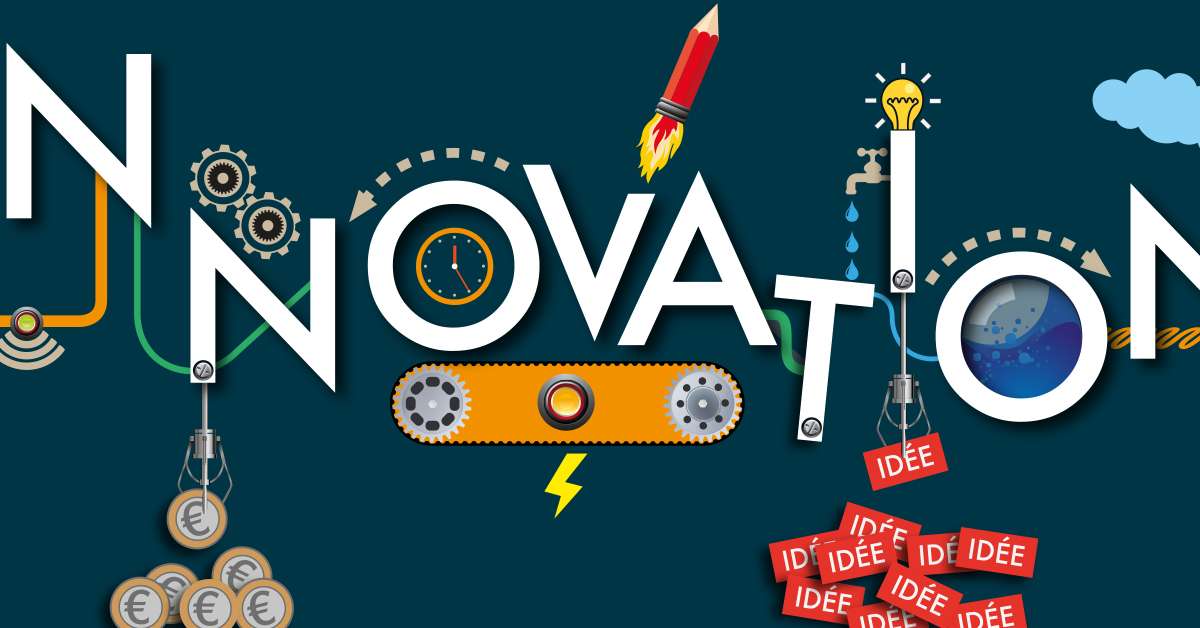
It may also be offered as a beta feature to . However, some of the new features also involve changes to conversion tags and remarketing tags. And apparently, these tags do not exist for beta versions, and I have the impression that they use tags common to all users around the world.
In other words, by monitoring changes in this tag, it may be possible to predict new features that will be implemented and tested in the future. That is the purpose of this article.
3 tags that I regularly monitor
About 5 years have passed since I started to be involved in web marketing, but at least once every six months,
- Google Tag Manager (Web version) tags
- Google Analytics tag
- Google Ads Conversion (Remarketing) Tags
Checking for changes in Since the global tag was launched around the summer of 2017, we have also been checking the global tag as appropriate. Especially for Google Analytics tags, I have spent a certain amount of time investigating the internal processing performed within the tags, so I understand a lot of the behavior of the internal processing.
For example, the following is an excerpt from a Google Analytics tag ( https://www.google-analytics.com/analytics.js ) that I often read .
As expected, it is difficult to read and understand in this state, but using Chrome’s developer tools to format the source code makes it a little easier to read.
By monitoring these tags, new functions can be inferred from the changes, and furthermore, by deciphering the changes, it is possible to grasp the details of the functions and hack them.
Changes in the GTM code discovered this time
This time, when I was checking the source code of Google Tag Manager ( https://www.googletagmanager.com/gtm.js?id=GTM-xxxxxxxx ), the location where the setting information of the conversion tag of Google Ads is described I found code like this:
Extracting the red frame part,
"vtp_enableProductReportingCheckbox": false,It is described as From this, we can speculate that a product-level transaction report function will be implemented on e-commerce sites. In the current Google Ads report, even for EC sites, information related to conversion could only be used at the level of “number of conversions” and “conversion value.” This meant that they could not see ad clicks and products purchased on Google Ads, and had to rely on website-side reports such as Google Analytics when needed. If you can see the expected report in Google Ads, I think the Google Ads report will be even better.
Further reading the code of Google Tag Manager, the following code also appears.
Extracting the red frame part,
c.vtp_enableProductReporting && (k = h(c.vtp_productReportingDataSource),
k("google_conversion_merchant_id", "vtp_awMerchantId", "aw_merchant_id"),
k("google_basket_feed_country", "vtp_awFeedCountry", "aw_feed_country"),
k("google_basket_feed_language", "vtp_awFeedLanguage", "aw_feed_language"),
k("google_basket_discount", "vtp_discount", "discount"),
k("google_conversion_items", "vtp_items", "items"),
d.google_conversion_items = d.google_conversion_items.map(function(a) {
return {
value: a.price,
quantity: a.quantity,
item_id: a.id
}
}));There is a description like For those who have never read the JavaScript source code of Google Tag Manager, Google Analytics, or conversion tags (I don’t think most people have read it), I think it’s meaningless, but I’ll describe it here. To summarize that
- As a conversion attribute, you can specify a Google Merchant Center ID (I think).
- Feed Country and Feed Language can be specified as conversion attributes.
- You can specify a discount amount as a conversion attribute.
- You can specify the information (product ID, amount, quantity) of the product purchased at the time of conversion in an array.
can be read as The details about Feed Country and Feed Language are unknown, but the credibility of the previous hypothesis, “Wouldn’t an e-commerce site implement a transaction reporting function for each product?”
Considering that the Google Merchant Center ID is entered, it may be possible to regard it as a new feature of Google Merchant Center, not a new feature of Google Ads. But either way, such a feature shouldn’t exist at present, so it’s likely that it’s one of the new features currently being tested (or under development).
I don’t know when the code was added, but judging from the conversion tag backups I have, there is no such description as of October 2017, and the source code at the end of January 2018 is related. It seems that the description to do is done. Therefore, it seems that such a concept was around the end of 2017 and started to move toward realization.
summary
In this article, I speculated about new features that may be added to Google Ads in the future based on changes in the source code of the Google Ads conversion tag installed in Google Tag Manager. Of course, it’s unclear when the feature will launch, and Naruto isn’t guaranteed to have the feature at launch. Furthermore, there is a good chance that the launch will be postponed as a result of testing. However, it is good to remember that it is possible to infer new features in this way as well. Also, if anyone is interested, I would definitely recommend learning JavaScript and trying to monitor changes in the tracking code like this.
If you are a non-engineer with no programming experience and want to learn the technical field of web marketing, why not read my Kindle book ” Introduction to Technology for Web Marketers ” that I have published as an e-book ? Uka
