It’s been about four months since the new version of Google Analytics, App + Web Properties , launched in beta. We expected a flurry of blog posts about App + Web properties to be launched over the next few months, but many users seem to be sitting on the sidelines and few blog posts have been published yet. .
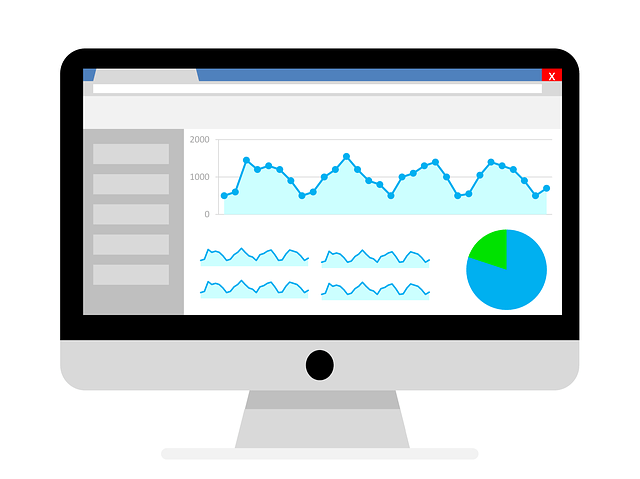
Therefore, in this blog, I decided to take the lead and make full use of App + Web properties, so I would like to summarize the information obtained along the way.
Goal setting in GA so far
Until now, Google Analytics goal setting was done on the view management screen. The setting method is
- arrival page
- stay time
- Number of page views (number of screen views) during the session
- event tracking
You can choose from , and you can set up to 20 goals for each view. Since the goal was set only for sessions that occurred after it was set, advance preparation was necessary to measure precise conversions.
Conversion settings in App + Web properties
Setting screen for target setting
Newly launched App + Web properties no longer have a goal setting in the admin menu. Instead, it is possible to set the conversion from the “Conversion” menu of the report function. Regarding this point, the page to be set has only changed, and there is no big problem.
Goal setting type
Until now, it was possible to set goals using the landing page, so it was easy to set goals except for sites that use forms with some URLs that do not change.
However, the current specification of App + Web properties is to select and set the event that corresponds to the conversion from the “events” that are being sent. Only “event name” can be used to narrow down this event. If you implemented the standard App + Web properties, the page view would be sent as a ” page_view ” event, with the page URL and page title information set in the event properties.
In other words, even if you want to set a specific URL as a conversion, you can’t narrow down the page_view event by page URL when setting goals, so even in the standard case, unless you customize the tracking code , you will not be able to set goals .
As expected, I don’t think it will be launched with the specifications in this state, so I hope that some kind of improvement will be made in the future development and addition of functions for App + Web properties, but at least for now, the goal is set. In order to do this, it is better to assume that you need to customize the tracking code.
number of goals set
App + Web properties can have up to 30 goals per property. Up until now, the limit was 20 per view, so I think the upper limit has been relaxed.
However, if you seem to have used up 20 goals, it seems that there are many cases where there is some kind of problem with the design of Google Analytics itself, so if the upper limit of the number of goals is increased by 10, it will immediately return. It seems that we will reach the upper limit, so we need to continue to be careful.
Reflection in past data
In the case of Google Analytics goal setting so far, it was a specification that the goal setting was effective only in the session after setting on the management screen.
However, App + Web properties allow you to retroactively reflect your goal setting. It takes less than a few seconds from the change of the target setting to the reflection, and it is processed in real time.
Don’t worry if it’s a common omission of goal setting.
Funnel Report Activation
Until now, if you tried to create a funnel report,
- Use the funnel when setting goals
- Using Funnel Reports in Google Analytics 360
either was required. Funnels don’t allow you to apply segments, which limits your analysis considerably. The funnel report itself is excellent, but most users cannot use it because it requires the use of Google Analytics 360.
Funnel reports (named Funnel Reports) are open to all users on the App + Web property. The name is funnel, but you can also set segments, and it is as easy to use as the funnel report so far.
If you want to set goals with App + Web properties in the future
As mentioned above, when setting goals in the App + Web property, first decide the goal items and actions you want to set, and then customize the goal so that it is measured as an event for the App + Web property. I have. Goal setting must be set in units of “event name”, so it is necessary to separate the event name for each item you want to set goals.
Also, when using the funnel process, each process must be set using the event name, so design the process in advance and reflect it in the event implementation.
After completing the implementation of the event, set the goal on the Google Analytics management screen. Until now, it was necessary to manually enter the page path and event category name, so there were more than a few cases where goals could not be set as desired due to mistakes in the description format (especially the page path). Simple mistakes are eliminated because it can be set by simply turning on “Mark as conversion” in the target event row in the “All events” report instead of the App + Web property.
summary
Compared to the goal setting of Google Analytics so far, there are advantages such as being able to aggregate in real time and setting goals later, and being able to use funnel reports even with the free version. On the other hand, the big problem is that setting it up is not possible with just the standard tag implementation and requires a tag implementation for each individual conversion action. I would like Google to resolve this issue as soon as possible and make it a more user-friendly App + Web property. Also, if you are thinking about implementing App + Web properties in the near future, please refer to this article for your design.
