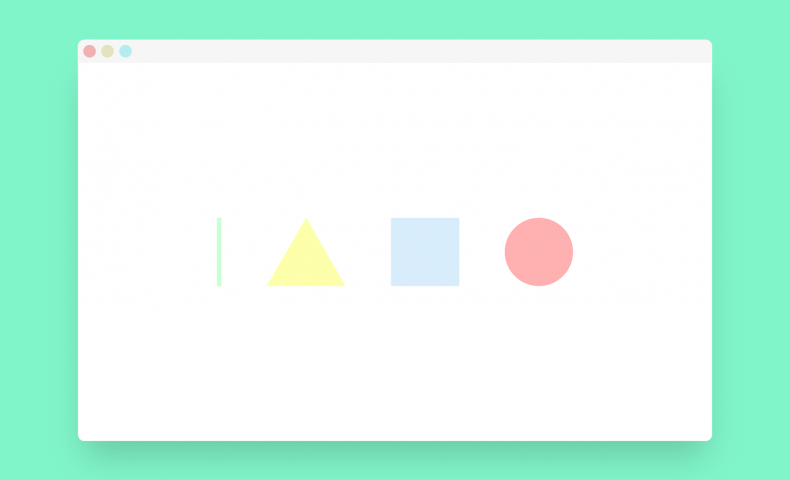
There are probably many people who want to learn web applications, especially those who want to become front-end engineers or web designers.
When experts and professional engineers talk about web applications, they tend to talk about the efficiency and efficiency of the backend. However, the people who use WEB applications often are general customers who have no interest in programming.
Appearance is the first thing people look at when evaluating an app. No matter how good and usable your site is, if it looks ugly and confusing, no one will stop by. It also has a significant impact on the length of stay.
Therefore, we will introduce how to decide on the design of a web application, nine skills required as a web designer and front-end engineer, and four sites that will surely be useful.
Design is important when creating a web application.
Design is very important when building a web application. If you can understand how to use it at a glance, and if it is stylish or cute according to the age group and position of the customers who often use it, it will catch your eye.
Hard-to-use apps are difficult to acquire users
It tends to be difficult to acquire users for web applications that are difficult to use and do not know where to get information at a glance. Applications are viewed and used in a browser, so the difference between ease of use and ease of use is determined by “appearance.” That is design.
- what the customer wants
- What do customers want to know most
- Where are customers most likely to get confused about how to use it?
- Are there a lot of technical terms that make it difficult for ordinary people to understand?
In addition to setting the title and the entrance to each service in consideration of the “customer’s feelings” as described above, it is also important to create a layout that allows the customer to naturally understand the steps they should take.
If it is the same as other apps, it is difficult to differentiate
There are countless web applications. There are many apps with similar services and similar functions. Although we are trying to differentiate ourselves based on functions and usable capacity, it would be difficult to differentiate ourselves if all the services were similar.
The most effective differentiation in such a case is the design. The clarity of the appearance, the strength of the impact, the beauty of the functionality, etc. will be the difference in whether the customer’s attention is caught.
3 ways to decide the design of the web application
There are three points to consider when designing a web application. Remember three basic and important points:
Can you tell what is where at a glance?
The first is that you can immediately see where something is at a glance. As I mentioned earlier, a site that is difficult to understand at first glance will pass by people’s eyes.
For example, there are a lot of small characters, and there are many buttons with strong colors, and it is not clear what to click on. I’m sick of reading.
Even so, it’s hard to use a site that puts too much emphasis on design and has a slide show of beautiful photos that goes on and on, but you don’t know where the button to see the contents is. A site that maintains beauty, is moderately simple, has clear meanings for functions and button names, and is easy to understand how to use at a glance, will probably make people stay longer.
Is it easy to use after actually using it?
It is also important to check whether it is easy to use by actually using it. In other words, objectively, is it easy for everyone to understand? Developers are familiar with what is going on, so it is surprisingly difficult to notice “difficulty to use and understand”.
If possible, I would say that a design that is easy to understand and easy to use is good for people who have absolutely no interest in programming.
Easy-to-read design and color balance
Of course, the design is easy to see and use, but it is also an essential element that is not annoying to the eyes and does not make you feel uncomfortable even if you look at it for a long time. If the primary colors are lined up and it looks garish, you won’t feel like looking at it for a long time. If the whole is unified with the same color, it will be difficult to see the contrary.
Adjusting the design and color balance so that it is comfortable to look at, will capture the hearts of the viewers and make them feel that it is a good site that is easy to understand because it is easy to see.
9 skills required for designing web applications
Here are 9 programming skills you need to design web apps. If you work as a web application programmer/engineer, there’s nothing wrong with remembering them.
HTML
HTML is the full name of Hypertext Markup Language. It is a basic programming language for constructing web pages. What you see when you view the source of the page is a program composed mainly of this HTML, which is an indispensable skill if you want to create a website.
CSS
Along with HTML, CSS is an essential language for building web pages. CSS is an abbreviation for Cascading Style Sheets. CSS is used to determine the design such as font size, color, and layout. We design not only the browser display but also the layout for printing. In addition, reading aloud and voice output are also available.
JavaScript
JavaScript is a programming language used to add “movement” to the homepage. If you add movement with JavaScript, the site will be much higher quality.
PHP
PHP is a language called a scripting language used in the backend. Receives user actions and instructions sent from the browser, processes them, and returns them to the browser. In addition, it can be embedded in HTML and is indispensable for linking with databases.
Ruby
Ruby is a programming language developed by Japanese people. It is easy to read and write and has a very easy-to-use dedicated framework, Ruby on Rails, so it is an excellent language for beginners to learn. Used to build dynamic sites.
Python
Along with PHP and Ruby, Python is one of the world’s most popular and versatile programming languages used in a variety of sites. It is expected to be used not only for web applications but also for AI development.
Server
A server is a network of the Internet, that is, the side that provides data on the WEB. That’s the backend. On the other hand, the user who uses the data is called the client. That’s why the browser side is also called the client side.
Database
A database organizes and accumulates the vast amount of data (information) organically exchanged on the WEB (a way of gathering that is strongly connected to building a whole like an organism). When instructed by the user, the necessary information is searched from the database and the processing result is sent to the browser.
UI/UX
UI is an abbreviation for ” User Interface ” and UX is an abbreviation for ” User Experience “. UI is all the information including the design displayed on the browser that connects people with computers and smartphones.
UX refers to the experiences and experiences that people obtain by browsing and using web applications. Simply put, it is the impression that you feel when you look at a web application, such as “nice design”, “easy-to-understand display”, and “fast loading”.
4 recommended web app design sites
Design is a very important factor for web applications. But it’s difficult to come up with your idea from scratch. Here are some of our favorite design sites to inspire you.
User Onboarding

User Onboarding means “to give users a great experience when they see a web application for the first time and to make it stick. As the name suggests, it introduces popular sites that impress customers with their designs.
First-Time User Experiences

First Time User Experiences is also an overseas site, but it is a site that explains what a person who visits a web application for the first time feels.
UX Archive

The UX Archive is a useful site when considering the route of the app for each action performed by the user. You can see the application leads for each screen.
pttrns

pttrns
is a collection of patterns for iPhone and iPad user interfaces. Divided into categories, you can search for images according to your needs.
[Summary] Make a difference with innovative web app design!
Web application design is an important element that catches the eyes of first-time users, lengthens their stay, and makes them feel that they want to use it and that it looks better than other sites. If it is very stylish, easy to use, and even more beautiful, you will want to introduce it to your friends, saying, “This site is easy to see and use.” This will increase the effectiveness of your advertising.
If you can come up with a novel web application design, that alone will increase the topic. Let’s aim for such a design and make a difference from other sites.
