Adwords’ ITP correspondence has become concrete. About two months ago, Google Analytics announced a new tracking code called “gtag.js”, and I’ve been watching the movement. At first, the intention of “gtag.js” was not understood, but with the announcement that Adwords was compatible with ITP, the intention of “gtag.js” was integrated with Adwords/DoubleClick tracking code and integrated with ITP. It turned out to be able to respond.
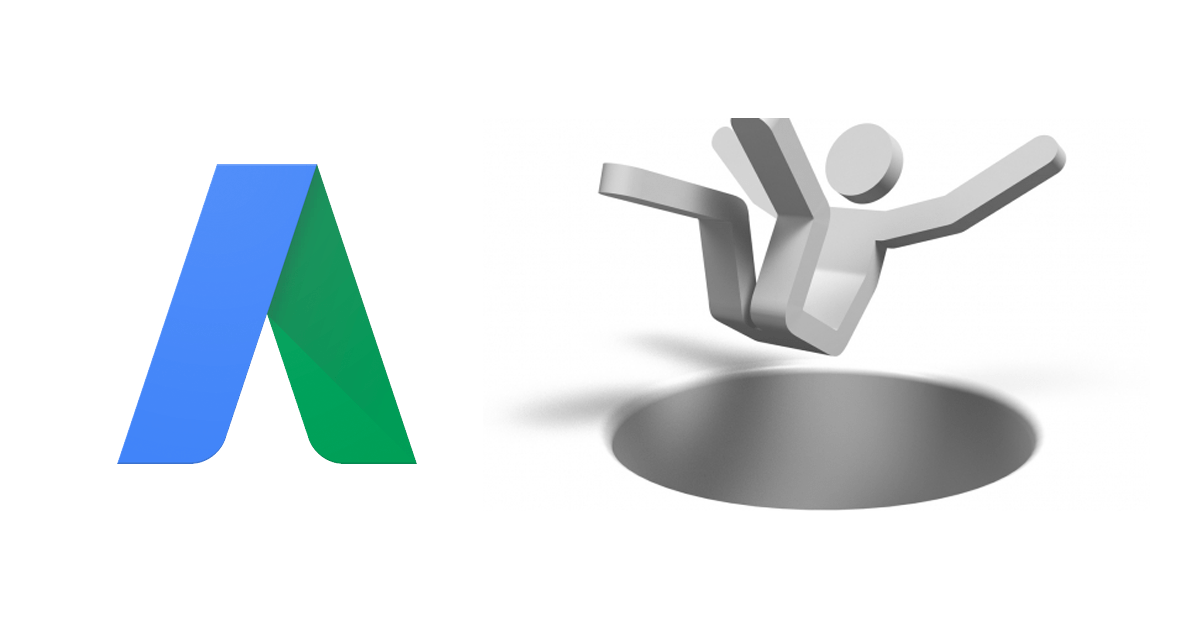
However, Adwords’ ITP support seems to have traps set in various places. Therefore, in this article, I will write for the purpose of accurately understanding Adwords’ ITP support and being able to set tags correctly.
What is ITP in the first place?
Various articles have already been published regarding the outline and detailed explanation of ITP, and I think that many of you already know about it, so I will only introduce those articles here.
- Unyoo.jp: How will the introduction of ITP change advertising operations in the future? I asked five experts
- sem insight: ITP support status for conversion measurement related to programmatic advertising as of September 2017
- ANAGRAMS Blog: [Added] What kind of function is ITP (Intelligent Tracking Prevention) installed in Apple’s iOS 11, macOS High Sierra web browser Safari?
- MM-Labo: Briefly organize what is not well known about the specifications and behavior of ITP
Information on Adwords conversion measurement announced by the official
Around October 13th, the details of ITP support in Adwords were announced. Specifically, the following help pages have been updated:
- How AdWords tracks website conversions
- The importance of site-wide tagging for accurate conversion measurement
- Changes to website conversion tracking tags
- Developer Tag Manager Help: Conversion Linker
Also, almost at the same time, new conversion tags became available on Adwords redesigned pages.
Internal processing flow of new conversion tracking
Based on the information presented so far,
- Contents of the newly prepared conversion linker tag (source code)
- Contents of Google Analytics tag (source code)
- Handling cookies when executing each tag
- Contents of the network request when executing each tag
etc. have been analyzed. There are some unknown parts such as the server processing on the Adwords side after requesting the conversion tag, but the internal processing flow in the new conversion measurement is as follows.
- The auto-tag (gclid) is passed as a query parameter to the destination URL from the ad. This parameter is assigned a unique value for each ad click. This parameter is automatically given if you enable auto-tagging in the Adwords management screen.
- On the ad landing page, store the gclid value in the 1st party cookie
- Google Analytics tags use the cookie name ” gac property ID”
- The conversion linker tag uses the cookie name ” gac aw” by default
- Send a cookie value of ” gac aw” or “gac~~” to Google when the conversion tag fires.
It seems that
What kind of traps are there?
First of all, the trend is to use the 1st party cookie because there is an ITP, so 3rd party cookies will cause measurement failures, but in the case of the 1st party cookie, it is linked to the site domain, It is not possible to share the same information across domains with just the cookie function . Don’t forget that 1st party cookies also have their downsides. This is also explained in my book “Introduction to Technology for Web Marketers” (Kindle book) as the difference between 1st party cookies and 3rd party cookies. In other words, you need to be careful with sites that are structured so that conversions occur across domains.
Second, the cookie name that stores the gclid is fixed by default . Since the cookie name is fixed, if there is an inflow from multiple Adwords accounts, it will be overwritten by the gclid of the last clicked ad across accounts. At this time, it is unknown whether conversions can be counted on the Adwords account side that has been deleted by overwriting.
Checklist & procedure flow
Only a few sites will be affected by this change. in short
- Implemented Google Analytics on all pages
- You have linked Google Analytics and Adwords and enabled auto-tagging
- The target site is complete with one domain
- Only one Adwords account advertising for the domain in question
- The site must consist of non-AMP pages only
I think that the influence of ITP is irrelevant in cases where all of the above are satisfied. Conversely, if even one of these conditions is not met, some kind of countermeasure must be taken. Below is a summary of what to do in each situation.
Some pages do not have Google Analytics installed
Pages without Google Analytics cannot store gclid in the 1st party cookie. Therefore, at least set up a Google Analytics tag on the page that can be the landing page of Adwords. If you cannot install the Google Analytics tag for some reason, you can also solve it by introducing a new linker tag for Adwords.
Also, there is no such thing as “There is no ad to land on this page, so you don’t have to place it”. There may be cases where sitelink extensions are automatically granted and landing is made on that page, and if there is a possibility of using dynamic search ads, any page can be a landing page.
Make sure to install the Google Analytics tag (or Adwords linker tag) on all pages.
I will add a point that may be misunderstood by some people. The Google Analytics tracking code has been changed from analytics.js to gtag.js. However, gtag.js is not required to store gclid in the 1st party cookie, and the processing itself is done in analytics.js, so if analytics.js is installed, hurry up You don’t need to upgrade to gtag.js (but if you’re using ga.js, dc.js, etc., you should).
Adwords auto-tagging not enabled
If Adwords auto-tagging is not enabled, “gclid”, which is the core of this ITP support, will not be given as a parameter. It seems that it is not necessary to link with Google Analytics to enable auto-tagging (it is also possible to enable only auto-tagging without linking with GA). Also, if a redirect occurs, such as when using a 3rd party measurement tool, make sure that the gclid parameter is carried over to the page URL after the redirect (when you actually click the ad, to be sure to test it).
Landing page and conversion page domains are different
Already, Google Analytics cross-domain tracking seems to support the gclid parameter as well. In other words, if Google Analytics cross-domain tracking is enabled, the gclid value will also be carried over to the cross-domain cookie. So, in this case, the installation of the Google Analytics tag is essential, and cross-domain tracking must be working properly (conversely, installation of the Adwords linker tag is meaningless).
Since cross-domain tracking is required, in the case where “the conversion page site and cross-domain tracking cannot be implemented”, conversion measurement should not be possible with this specification change.
Ads from multiple Adwords accounts for that domain
For example, let’s say you’ve been posting ads from Adwords account 1 and Adwords account 2 until now. With this account structure, let’s say a user clicks on an ad in Adwords account 1, then clicks on an ad in Adwords account 2, and finally converts. Up until now, conversion tracking should have counted conversions in both Adwords Account 1 and Adwords Account 2.
However, the new specification conversion tag has only one gclid value by default. In the 1st party cookie of the user who behaved as above, only the gclid when clicking the ad of Adwords account 2 is left, and the gclid when clicking the ad of Adwords account 1 has been overwritten. increase. As a result, you may end up with a situation where conversions are only counted against Adwords account 2.
We are currently considering how to avoid this situation (we thought that we could avoid it by changing the cookie name, but we came to the conclusion that “it can’t be avoided”).
If AMP pages exist on your site
At least, as far as the current AMP Github source code is concerned, it seems that Adwords’ ITP has not been addressed at all. Therefore, even if you land on an AMP page with gclid, it will not be stored in the 1st party cookie regardless of whether it is your own domain or Google CDN. This is because not only the conversion linker tag is not supported, but also the Google Analytics tracking code does not implement the process of storing gclid in the 1st party cookie.
Therefore, it is better to stop ads that land on AMP pages for now and try to land on non-AMP pages.
summary
Due to this conversion measurement specification change,
- Sites that operate ads on sites that span multiple domains and are not cross-domain tracking
- Sites that advertise from multiple Adwords accounts for the same domain
Is it not possible to measure conversions as before? I came to the conclusion that
Also, until now, conversion tags have worked reasonably well without knowing the details of how they work. However, it is now required to correctly understand the mechanism of the conversion tag of the new specification, and to install the tag by comprehensively judging from the site structure, the installation status of Google Analytics, the operation status of the Adwords account, etc. increase. This may be a harbinger that advertising operators must also acquire the minimum technology (technology).
