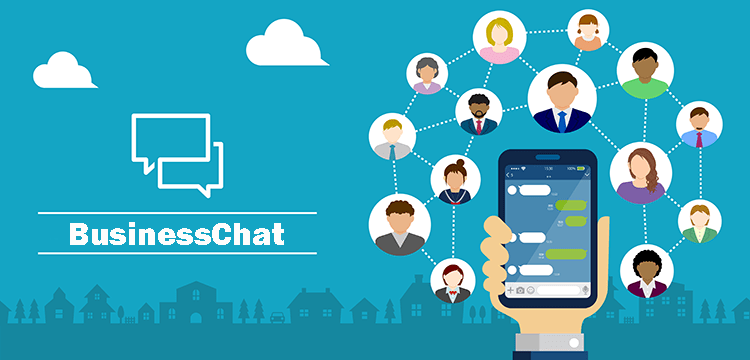
That is the difference between LINE WORKS, which is provided for companies, and LINE, which is private and familiar to everyone? This time, I would like to introduce the differences between LINE WORKS and LINE, and the useful features of LINE WORKS that LINE does not have.
As the business version of LINE, LINE WORKS has a user interface similar to LINE, as well as many useful functions for business use, such as a note function and a read confirmation function that lets you know who has read your message.
Table of contents
- What is LINE WORKS? 3 points that are often misunderstood
- How to use LINE WORKS business functions
- Benefits of using LINE WORKS
What is LINE WORKS? 3 points that are often misunderstood
LINE WORKS is a communication tool for corporations, and you can use the same talk function as LINE, as well as unique voice and video calls (*the group call function of the PC version is provided in the beta version). We tend to think, “Why do we need to use LINE WORKS?” and “How is it different from LINE?”, but LINE WORKS is a separate app from LINE.
1. You need to “invite” or “register in advance” the person you want to communicate with
As a communication platform, LINE WORKS is mainly used to share information within a company. For example, if you purchase 100 IDs, they will be used for information sharing among the 100 users, so you cannot talk or make voice calls with users without the administrator’s permission. If you want to communicate with LINE users in LINE WORKS, administrators can enable the external chat linkage function so that you can talk with external LINE users such as business partners in a secure cloud environment. increase. For job types that involve customer service, such as sales representatives of housing manufacturers, external talk linkage is often permitted and used as a sales tool.
2. LINE WORKS is not associated with devices or phone numbers
LINE is linked to the phone number registered on your device and added as a friend. It is a convenient communication app that allows you to easily connect with anyone.
On the other hand, LINE WORKS is a chat tool specialized for business, so you can start using it after entering the ID and password issued by the administrator.
3. Reliable security management that can be used for business
LINE WORKS allows administrators to manage logs, so if there is a problem with communication, you can go back and check it. In addition, administrators can collectively manage security settings, such as setting highly secure login passwords and setting restrictions on file formats for transmission, so that business users can use the service with peace of mind.
There are four types of administrator privileges set by default: top administrator, sub-administrator, IT administrator, and HR administrator, and the menus that can be accessed by each are different.
How to use LINE WORKS business functions
Home survey function
In addition to chats and calls, you can use the home (bulletin board) function to disseminate information to all LINE WORKS users. The questionnaire function also has multiple templates that assume usage scenarios. Also, in the case of LINE WORKS, when chatting with multiple people, you can check not only the number of people who have read the message, but also who has read it, so it is convenient because it can be used for safety confirmation, etc.
Shadow IT countermeasures
One of the reasons for introducing LINE WORKS is shadowed IT countermeasures. Shadow IT refers to the unauthorized use of devices and cloud services not provided by the company for work by employees.
When using LINE for work, there are risks such as accidentally sending confidential information to a friend, or losing a personal device that leads to information leakage. With LINE WORKS, administrators can restrict users and check logs, reducing risks such as information leaks.
Tokyu Department Store has introduced LINE WORKS from the perspective of shadow IT.
Remote control
If a device such as a smartphone or PC is lost, the LINE WORKS account can be deactivated remotely by the administrator, thus protecting confidential information within LINE WORKS.
Talk function
It is difficult to exchange emails and telephones quickly, and communication with business partners may not proceed smoothly. However, if you use LINE WORKS, which is similar to the familiar LINE, you can communicate quickly and improve work efficiency.
With the introduction of LINE WORKS, Hinokiya Group Co., Ltd. has doubled the ability to obtain contact information for customers considering custom-built homes and tripled the volume of subsequent interactions.
Note function
The note is a function that can be used in team/group chat rooms.
Posts can be shared to another team/group notes or home (bulletin board), so it is suitable for project management, and sharing of know-how, and information. You can use bold and underscores to make it easier to understand and share. Long-term storage is also possible.
Shift management for working on holidays
If you use a notebook to enter whether or not you can come to work, you can see at a glance who can come to work. If you do it in a talk, you need to go back and check it every time the exchange progresses, so notes are suitable.
Daily business report
Taking a truck driver as an example, when reporting work, you can write and share the work progress. When reviewing at a later date, you can immediately check from the note list.
Benefits of using LINE WORKS
By using LINE WORKS, you can reduce risks and improve operational efficiency at the same time. It is a tool that can solve problems such as “I want to keep in touch with my work and projects separately from my LINE” and “I’m worried that I’m not in touch with my customer’s LINE on my LINE that the company can’t manage.”

