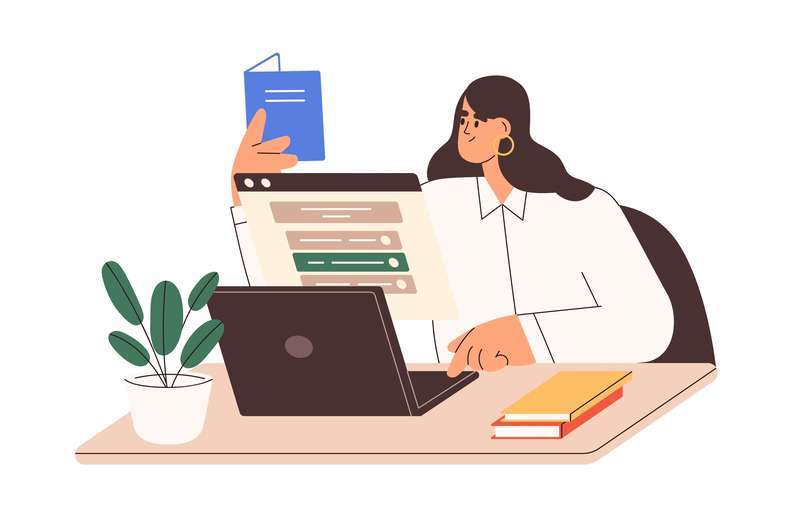“I want to know a programming site that can be easily started with a browser.”
“Is it possible to learn programming for free without building an environment?”
Don’t you think?
Even if you try to learn programming, it is difficult to build an environment and prepare equipment, so it is difficult to progress.
So, what kind of sites are available for learning without building an environment or equipment?
So this time
- List of sites where you can learn programming on the browser
- How to choose a site that can be studied in the browser
- Advantages and disadvantages of learning programming in the browser
I will explain in detail about.
If you read this article, you’ll know what programming sites are available and which ones are right for you .
Table of contents
- 10 sites where you can learn programming in the browser
- 1.paiza.IO
- 2. Google Colaboratory
- 3. code pad
- 4. PHP Sandbox
- 5. SQL Fiddle
- 6. Replies
- 7. Ideone
- 8. Algorithm
- 9.Running
- 10.Cloud9
- 5 points of site selection that can be learned in the browser
- 1. Do you support Japanese?
- 2. Which languages can you learn?
- 3.Is there cooperation with external services?
- 4.Is the difficulty suitable for me?
- 5. Is it easy to operate?
- 4 benefits of learning programming in the browser
- 1. No need to build an environment
- 2. No need to update the version
- 3. Any OS is used
- 4. Low computer memory consumption
- 3 Disadvantages of Learning Programming in a Browser
- 1. Internet environment is required
- 2. Processing can be heavy
- 3.Difficult to save and update created code
- Summary: It is convenient to know some services that allow programming in the browser
10 sites where you can learn programming in the browser
Here are some sites where you can learn programming in your browser.
There are various sites, so understand their features and choose the one that suits you .
- paiza.IO
- Google Colaboratory
- code pad
- PHP Sandbox
- SQL Fiddle
- Replicate
- Ideone
- Algorithm
- Run stand
- Cloud9
I will explain the characteristics of each.
1.paiza.IO
paiza.io is a service that provides an online programming execution environment operated by paiza Co. , Ltd.
The features are as follows.
- Get started for free
- More than 20 languages available: C, C++, Python, PHP, etc.
- Can also connect to external api
You can use various languages, so it’s an advantage that you can use it when you want to try it for a while.
We also cooperate with services for skill checks and job changes.
2.Google Colaboratory
GoogleColaboratory is a service that allows you to write and execute Python in a browser provided by Google .
It does not require environment construction and can be used for free, so it is used by the following people.
- student
- data scientist
- AI researcher
Colab notebooks make it easy to not only write code, but also run programs.
3.code pad
codepad is an instant online code execution environment .
Main programming languages include
- C.
- C++
- PHP
- Perl
- Python
- Ruby
There are more than 10 other types available.
Not only can you write and run it, but you can even get a link to share the file.
Please note that we do not support Japanese.
Four.PHP Sandbox
PHP Sandbox is a PHP-specific code tester .
The drawback is that it can only be used in English, but it is an excellent tool that outputs the results of the written code on the spot.
If you are learning PHP, I highly recommend giving it a try.
Five.SQL Fiddle
SQLFiddle is an online service that allows you to try the SQL language on your browser .
There are few places where you can try the SQL language, so it is recommended for those who want to learn it.
It supports the following SQL.
- MySQL
- Oracle
- PostgreSQL
- SQLite
- MS SQL
Error messages are displayed in detail, so even beginners can use it easily.
If you are learning the SQL language, please try using it.
6.Replicate
Replit is an online programming service that can be used by beginners and experienced users alike.
There is a free plan for beginners and a plan starting at $7 for experienced users.
- Over 50 languages available
- Can be linked with external services
- Teams can share code in real time
It is very convenient that you don’t need to build an environment and can use more than 50 languages.
This service is recommended for those who may be involved in various languages.
7.Ideone
ideone is an online service that allows you to write and execute more than 20 languages such as Java on your browser .
It’s easy to do, just follow the 3 steps below.
- choose language
- write code
- Run
Since there is a column to write code on the accessed page, it can be executed immediately on the spot.
This service is recommended for those who have a code that they want to try a little.
8.Algorithm
Algologic is an online service that allows complete beginners to learn programming as if it were a game .
The difference from other services is that it is made for the purpose of learning algorithms for children and complete beginners.
Instead of writing code, you can learn algorithms in a game-like way.
It is free to use, so it is recommended for those who want to know what programming is like.
9.Run stand
Runstant is an online service that allows you to write and check front-end code on your browser .
Although user registration is required, it can be used immediately after logging in, and the following languages are available.
- HTML
- CSS
- JavaScript
It is very convenient to be able to execute without preparing HTML files.
This service is recommended for front-end engineers.
Ten.Cloud9
Cloud9 is an online service operated by Amazon that allows you to write and execute programming code .
It includes not only an editor for writing code, but also a terminal and a debugger.
There is a feature that can be shared within the team in real time in the browser.
5 points of site selection that can be learned in the browser

I will explain the points of site selection that can be learned in the browser.
With so many sites out there, it can be hard to know which one to choose .
- Do you support Japanese?
- which language to learn
- Are there any links with external services?
- Is the difficulty suitable for you?
- Is it easy to operate?
Let’s take a look at each.
1. Do you support Japanese?
When choosing an online programming service, make sure that it supports Japanese.
Even if you don’t mind a simple service, what you can do may be limited if you can’t speak Japanese .
For example, paza.io is a site made in Japanese.
If you are unfamiliar with English, you should choose Japanese support in order not to spend extra time and effort.
2. Which languages can you learn?
You need to check what languages each service supports.
This is because the languages that can be used differ depending on the service .
It can be said that it is very important whether the language you are learning or the language you may use in the future is supported by the service.
3.Is there cooperation with external services?
You also need to be aware that it may be linked with an external service.
The reason is that if there is a linked service, it will be possible to share and store data .
For example, if the service is linked with GitHub, you can save the code you tried on the service to your GitHub.
If you’re going to try it out, it’s good to have something that can leave a solid history.
4.Is the difficulty suitable for me?
When choosing a service, be mindful of whether the level of difficulty suits you.
This is because there are not only services that just type in code, but also services for learning purposes with themes .
Instead of registering without thinking about anything, you need to choose a service that allows you to do what you want to do.
5. Is it easy to operate?
When choosing a service, it can be said that you should look at the speed of processing speed.
This is because the processing speed performed by the browser differs depending on the specifications of your computer .
Even though it is done in the browser, it is meaningless if the processing speed is too slow.
So, look at the specs of your computer and the status of your internet connection, and choose a service that can process at a stress-free speed.
4 benefits of learning programming in the browser
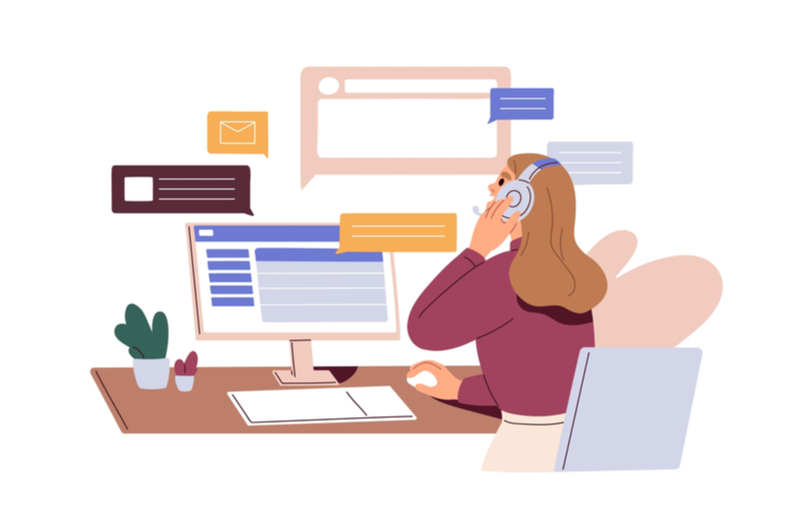
I will explain the benefits of learning programming in the browser.
If you don’t have the benefit of using a browser-enabled service, there’s no need to search or register .
- No need for environment construction
- no need to update version
- It doesn’t matter what OS you’re using
- Less computer memory consumption
We will look at them one by one.
1. No need to build an environment
Using a service that allows programming in a browser eliminates the need to build an environment.
Especially when using various languages, it takes a lot of work just to create the environment .
For example, PHP and Java cannot be easily executed using a terminal or the like.
Being able to write code and run it on your browser is a big advantage.
2. No need to update the version
One advantage of programming on the browser is that there is no need to update the version.
Many languages require updates over time .
The service provider is dedicated to creating the environment, so users don’t have to worry about updates.
The advantage of using programming services in the browser is that you can concentrate on coding without worrying about unnecessary things.
3. Any OS is used
A service that allows programming in a browser can be used regardless of the OS of the computer you are using.
The service side provides an environment suitable for programming .
It is a great advantage to be able to learn any language regardless of your own PC environment.
4. Low computer memory consumption
Another advantage of using a programming service that can be done with a browser is that it consumes less memory on your computer.
Even in large programs, most of the processing is done by the service side .
Even if you use a PC with low specs, you can run the program without worrying about it.
3 Disadvantages of Learning Programming in a Browser

I will look at the disadvantages of learning programming in the browser.
Just knowing the benefits doesn’t mean you can master it .
- network environment is required
- Processing can be heavy
- Hard to save and update your code
We will look at the pros and cons and how to deal with them.
1. Internet environment is required
An internet connection is required for programming in a browser.
People who carry and use personal computers do not always have an internet environment .
Those who use a PC outside cannot use the service without using public WI-FI or mobile phone tethering.
So keep in mind that an internet connection is required.
2. Processing can be heavy
Depending on the service, the processing may become heavy.
The reason is as follows.
- The processing speed of the user’s PC or tablet
- internet speed
- Site performance and access status
In particular , access to the service may be concentrated, or the server specs of the service may cause the load to become heavy.
If you don’t want to feel stressed, choose a service that has as little processing speed as possible.
3.Difficult to save and update created code
Another disadvantage of using web services is that it is difficult to store and update the code you have created.
Since the code is complete on the service, you may not be able to see the code without opening the service.
Some services are linked with GitHub, etc., so if you want to automatically save externally, you should choose a programming service that can be linked.
Summary: It is convenient to know some services that allow programming in the browser
In this article, we have explained the features, advantages and disadvantages of online services that allow programming on a browser.
- There are many services that allow programming in the browser.
- When choosing a service that allows programming in a browser, choose according to the language used and the level of difficulty.
- In order to program in the browser, both advantages and disadvantages should be understood firmly
Being able to program in a browser saves the trouble of building an environment, and has many advantages.
However, depending on the network environment, processing may be slow or data may be damaged, so be careful.
Be sure to understand the advantages and disadvantages and register with several services according to the language you use.
DMM WEBCAMP is a programming school with a job change guarantee that offers online support for all courses with a job change success rate of 98% * 1. You can definitely acquire skills in a short period of time, and with job change support that is close to each individual, you can make a job change to an engineer even if you have no experience!
Even during quarantine, you can improve your skills with online learning from the comfort of your own home.
If you are unsure about your career, why not try a free career consultation via video call first?
With more time to spend at home, now is the time to aim for career advancement! Please take advantage of this opportunity and use DMM WEBCAMP’s free counseling.