One of the features Google Ads launched in beta last year is Enhanced Conversions . This function is similar to the “Conversion API” in Facebook ads. This is a function to measure conversions in the cookieless era, and it is a function to improve the accuracy of measurement using not only cookies but also information close to personal information such as the phone number and email address of the converted user.
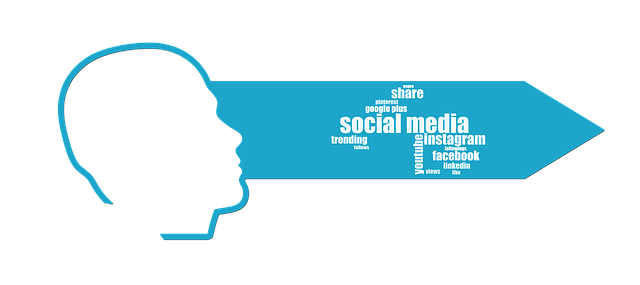
In the first place, I think that everyone has various opinions about the pros and cons of this function, and I will not explain it because it is out of the subject of this article, but I will talk about the “format” that you should be aware of when using this function. I want to.
Enhanced conversion overview
Purpose of enhanced conversions
Google’s official help says
Enhanced Conversions is a feature that enables more accurate conversion measurement. This feature complements the existing conversion tag by hashing first-party conversion data from your website and sending it to Google in a privacy-friendly manner. We use a secure one-way hashing algorithm called SHA256 to hash first-party customer data (such as email addresses) before sending it to Google. We then match the user’s logged-in Google account with the hashed data to associate campaigns with ad events such as clicks and views on his conversions. https://support.google.com/google-ads/answer/9888656?hl=en
It is explained like The expiration period of cookies has been set to be short in the ITP of iOS Safari for some time. In the future, restrictions on cookies will be strengthened in other browsers such as Google Chrome. On the other hand, various advertising platforms such as Google Ads use cookies for measurement and targeting. As the regulations on cookies are tightened, the accuracy of these measurements and targeting will also decrease.
“Extended conversion” was developed as one of the means to maintain and improve measurement accuracy under such circumstances.
How enhanced conversions work
In normal conversion measurement, the ID (gclid) given when the ad is clicked is saved in the browser’s cookie when the ad is clicked. Then, when the conversion tag is executed, it will send the value of this cookie that it holds in the cookie to the measurement server. This gclid is assigned by Google so that it will be unique when an ad is clicked, so just by looking at this gclid value, Google will be able to tell “Which ad account’s user clicked on which ad on what month and day?” Did you convert?” can be identified. This is how conversions are measured.
On the other hand, if the regulation on cookies is strengthened, the value of gclid will be discarded after a certain period of time. As a result, if no action is taken, gclid does not exist when the conversion is sent, so Google will judge that the conversion occurred, but the user did not click the ad. This means that the measurement accuracy is degraded.
On the other hand, when using the extended conversion function, when sending a conversion, not only gclid but also the personal information of the converted user is hashed and sent. Based on the hashed personal information, Google searches for matches from the user database within Google, and if the user has clicked on an ad within a certain period of time in the past, it is calculated as a conversion from that ad. to improve the measurement accuracy.
User information that can be sent
User information that can be sent is
- email address
- phone number
- name and address
- Surname
- Name
- Postal code
- Country
- area
- municipalities
- address
It is Since Google performs matching judgment based on the hash value, I think that the measurement accuracy can be expected to improve by setting (at least in Japan) for addresses (or names) that are prone to blurring in notation. Therefore, basically, it is better to hold down “e-mail address” and “phone number”.
In fact, even on the Google Ads help page, it is recommended to specify “email address”, and it is explained that when using “phone number”, it must be used in combination with other items. increase.
format problem
Problem overview
Extended conversion is a function that “ uses hashed information to perform user matching ”, so if you are familiar with the mechanism of “hash”, the “format before hashing” will be different. If so, the hashed strings will also be different, and as a result, it will be difficult to match. I think there are many people who notice.
In fact, the notation of the address is
- Abbreviations of condominium names and apartment names
- Differences in address notation (whether to connect with – or write as “address”, etc.)
- Abbreviations of prefectures
- Presence or absence of “rooms” in condominiums and apartments
- Kanji notation such as address and difference between full-width and half-width
There are various variations due to such factors, and as a result, I think that matching with hashed values is difficult.
On the other hand, if the email address is spelled incorrectly, the email will not be delivered. Yes.
But what about phone numbers?
There are also some patterns in the notation of phone numbers. One thing to keep in mind when implementing enhanced conversions is that the phone number must always include the country code . In other words, phone numbers starting with 03, 06, 090, etc. that you usually use are not matched. In addition, there is also a pattern in which a “-” is inserted in the phone number (or a pattern in which no “-” is inserted).
In response to these notational fluctuations in patterns, Google Tag Manager performs text cleaning and normalization before hashing before hashing. Regarding the notation of the address, it is difficult to check because there are too many fluctuation patterns, and even though it is Google, I do not feel that the address is normalized, so I have not checked it, but the notation of the phone number The pattern of shaking is also limited, and Google said that it can handle fluctuations to some extent, so I investigated it in this article.
Phone number notation fluctuation survey
Here, based on the phone number “080-1111-2222”, we will investigate how the hashed character string that is finally sent to Google Ads is in response to the fluctuation of the notation. increase.
First, here are four patterns that probably correctly specify the country code as well.
| Input value | the value of the hashing parameter |
|---|---|
| +818011112222 | tv.1~pn.HO74SRUeQXr3DZNUD6yPpW_6hZpDTIImwxSCHgPcpWI |
| 818011112222 | tv.1~pn.HO74SRUeQXr3DZNUD6yPpW_6hZpDTIImwxSCHgPcpWI |
| 8180-1111-2222 | tv.1~pn.HO74SRUeQXr3DZNUD6yPpW_6hZpDTIImwxSCHgPcpWI |
| (+81) 80-1111-2222 | tv.1~pn.HO74SRUeQXr3DZNUD6yPpW_6hZpDTIImwxSCHgPcpWI |
A phone number with a country code is created by “adding the country code “+81” to the beginning and removing the original leading “0””. I’ve also tried variations like “hyphenate”, “remove the +”, and “bracket the country code” to the phone number with the country code I created. As a result, the hashed parameter values are all the same, so these formats are likely to be regarded as “the same in extended conversions”.
Next, we will check variations that have added the country code “+81” but have not deleted the original “0”.
| Input value | the value of the hashing parameter |
|---|---|
| (+81) 080-1111-2222 | tv.1~pn.nZyLkHpEmuFcbORJIuhReBYJqUqNJLpjemoNQ0RNvd4 |
| 8108011112222 | tv.1~pn.nZyLkHpEmuFcbORJIuhReBYJqUqNJLpjemoNQ0RNvd4 |
In this variation, both have the same value, but the hash value is different from the first “+818011112222”. As a result, phone numbers formatted like this are not available for enhanced conversions.
Next is when you don’t enter a country code.
| Input value | the value of the hashing parameter |
|---|---|
| 080-1111-2222 | tv.1~pn.AetF62IW9xDPZKjdt9tZogyq4yKfPtODDe7pthdp8F8 |
| 08011112222 | tv.1~pn.AetF62IW9xDPZKjdt9tZogyq4yKfPtODDe7pthdp8F8 |
| 080-1-1-1-1-2-2-2-2- | tv.1~pn.AetF62IW9xDPZKjdt9tZogyq4yKfPtODDe7pthdp8F8 |
| 080 (1111) 2222 | tv.1~pn.AetF62IW9xDPZKjdt9tZogyq4yKfPtODDe7pthdp8F8 |
| (080) 1111-2222 | tv.1~pn.AetF62IW9xDPZKjdt9tZogyq4yKfPtODDe7pthdp8F8 |
| 080-1111-2222 | tv.1~pn.e0 |
This is also a different hash value than when hashing the original “+818011112222”, so it seems that phone numbers without country codes cannot be used for extended conversion. Also, the interesting thing is that even if you put a lot of “-” between the numbers, and even if you put parentheses, the hash value will be the same. In other words, as long as the country code is included, the position of the hyphen and the presence or absence of parentheses have no effect on the hash value. Also, if you specify the phone number in full-width instead of half-width, the hash value will be different. I think that “tv.1~pn.e0” probably represents the phone number that could not be hashed due to an error. In other words, even if the country code is included, if the number is full-width, the hash value will change, so it is considered that extended conversion cannot be used.
The last is confirmation of the error string.
| Input value | the value of the hashing parameter |
|---|---|
| (empty character) | tv.1 |
| (null) | tv.1 |
| (undefined) | tv.1 |
| 080_1111_2222 | tv.1~pn.e0 |
Null strings, empty strings, and undefined seem to be in the form above. Also, if you used “_” instead of “-” to delimit the phone number, it was not hashed and resulted in an error.
summary
In this article, I experimented with phone number formatting when implementing enhanced conversions. As a result, the things you should be careful about with the value you specify for the phone number are:
- Be sure to add the country code “+81” to the beginning of the phone number and omit the “0” immediately after it.
- Do not use full-width numbers; use half-width numbers and symbols.
There are two points. On the other hand, Google Tag Manager automatically normalizes “where to separate the hyphens (or should the hyphens be removed)”, “numbers with parentheses”, and “whether the “+” at the beginning of the country code is necessary or not”. The result is that you don’t have to worry about it at all because it will give you.
Why not use this as a reference when setting up enhanced conversions for Google Ads?
